Golf GPS Scorecard - Change Log
Version 1.3 : 2012/10/12, (Current Version)
Version 1.2.3 : 2012/09/23
Version 1.2.2 : 2012/09/06
Version 1.2 : 2012/08/12
Version 1.1 : 2012/07/29
Version 1.01 : 2012/07/23
Version 1.00 : 2012/07/20
- New feature
- Add "player-map-view" option on "live-leader-board-screen" to let players in the same round see each other on "player-map-view-screen".
- Add "setting-screen" option on "main-screen" to let user enable or disable camera on the "my-shot-screen" when records shots.
- Add new "about-screen" option on "main-screen".
- Enhance
- "scorecard-screen", add new "Front", "Back" or "Total" title bar on top of "scorecard-screen", click it will show only the front9, back 9 or total 18 holes.
- User interface enhancement
- Bug fixed.
- Run-time exception because did not enter the par number on "my-shot-screen".
- Failed to connect to camera service.
- To-do (maybe next version...)
- Simplify the process of "how to record the shot(score)".
- Add filter(date or course) to historical-game-list-screen.
Version 1.2.3 : 2012/09/23
- New feature
- Add Live Leader Board.
- Enhance
- Change the app flow," my-scorecard-screen" will be the initial screen when starting a new game. Now, press every hole item will go to the "current-map-view-screen" to record shots.
Version 1.2.2 : 2012/09/06
- New
- Largely changing the app flow, make it more clearly by adding a "main-screen" as the whole app entry point.
- STATS function on "main-screen", STATS from "main-screen" calculated from the most recently 3 games.
- Enhance
- Simplify the process of recording shots, on "current-map-view-screen", we omit the "press man-with-pin icon" step. Now tap on the "blue-whit-point" will transfer to "my-shot-screen" to record the shots directly.
- Change Facebook login to Facebook SSO (Single Sign On).
- User interface enhancement, like the "Distance" function.
- Bug fixed.
- Number format exception.
Version 1.2.1 : 2012/08/23
- New
- Add new function, "share with Facebook" on almost every screen, to snapshot current screen as .png file and publish on Facebook wall, if you have a Facebook account.
- Enhance
- Add "animate" function on "historical-map-view-screen". This allow you to animate your every shot in the screen by pressing the animate button.
- Add "Hole" and "Par" information on "current-map-view-screen".
- Bug fixed
- For very few device which do not support specific camera preview size on "my-shot-screen".
Version 1.2 : 2012/08/12
- New
- Add "STATS" function.
- Enhance
- Improve user interface, add "sparkle text" on current GPS position to remind user.
- Improve user interface, change input method for "Hole" and "Par" setting on "my-shot-screen"
- Click "Hole" or "Par" button will increase by 1.
- Long click "Hole" or "Par" button will decrease by 1 .
- Bug fixed.
Version 1.1 : 2012/07/29
- Add Traditional Chinese Version.
- Improve user interface largely, particularly the camera view and the layout in "my-shot-screen".
Version 1.01 : 2012/07/23
- Add #5 hybrid option in "what's in my bag" .
Version 1.00 : 2012/07/20
- Initial version.
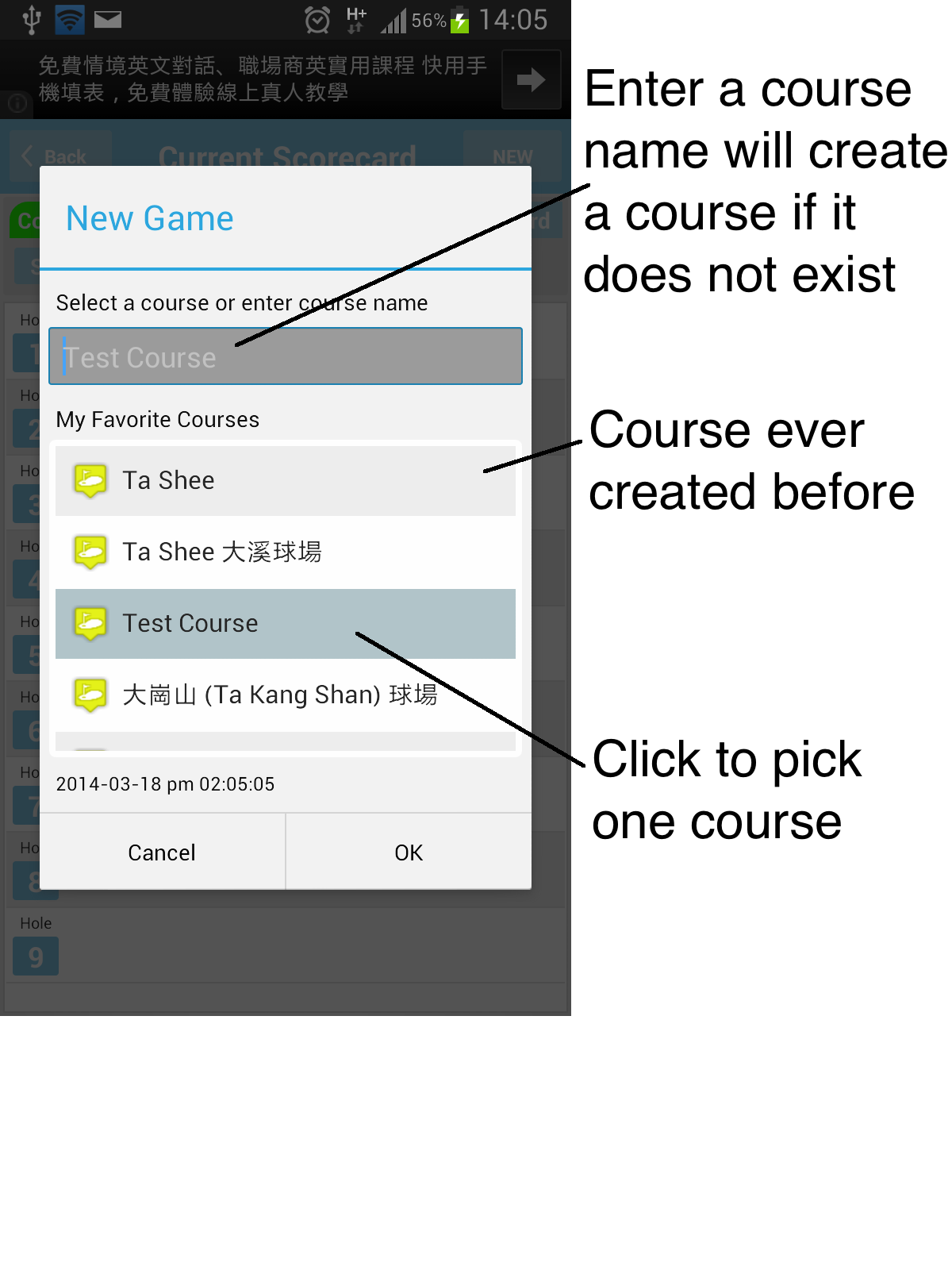
留言
張貼留言